Pearl Water Manager chlorine and bromine
Smart pool water advice with app control
Currently you can only obtain this item by request.
- Pool water quality analysis in real time
- Individual dosing recommendation for perfect water quality
- Maintenance recommendations taking into account water temperature and weather situation
- Strong battery capacity - recharge only once per season
- WIFI as well as via Bluetooth compartible
- Compatible with iOS and Android
The Pearl Water Manager monitor the quality of your water and the safety of your bathers 24 hours a day. This smart pool buoy measures the pH value, temperature, conductivity, and redox potential permanently and in real time in the classic pool as well as in the whirlpool.
Simple pool water advice
If treatment is required, you will be notified immediately by the Pearl Water Manager. The continuous monitoring of the BWT Pearl Water Manager identifies water imbalances and reduces the use of chemicals. Economical, more pleasant for bathers and more respectful of nature. In addition, the app provides you with a weather forecast for up to 7 days and recommendations for the use of your pool chemistry based on the measured values.
Compatibility
With the new Pearl Water Manager app, you can get a quick overview of your water quality. It is available for Android and iOS in 10 languages and is compatible with all common smartphones. As a matter of fact, you can monitor the BWT chemical dosing of your pool.
The Pearl Water Manager monitor the quality of your water and the safety of your bathers 24 hours a day. This smart pool buoy measures the pH value, temperature, conductivity, and redox potential permanently and in real time in the classic pool as well as in the whirlpool.
Simple pool water advice
If treatment is required, you will be notified immediately by the Pearl Water Manager. The continuous monitoring of the BWT Pearl Water Manager identifies water imbalances and reduces the use of chemicals. Economical, more pleasant for bathers and more respectful of nature. In addition, the app provides you with a weather forecast for up to 7 days and recommendations for the use of your pool chemistry based on the measured values.
Compatibility
With the new Pearl Water Manager app, you can get a quick overview of your water quality. It is available for Android and iOS in 10 languages and is compatible with all common smartphones. As a matter of fact, you can monitor the BWT chemical dosing of your pool.
Technical information
Product features
| Weight (kg) | 0,7 kg |
|---|---|
| Compatibility | iOS & Android App (free download) |
| Size (cm) | 15 × 11 × 6 cm |
| Messung von | pH value, conductivity, redox potential and temperature |
| WIFI | 802.11 b/g/n |
| Bluetooth | 4.X |
| USB | 2.0 |
| Battery input voltage | 3,7V DC |
| Input voltage of the charger | 100 bis 240 V AC |
| Charger input frequency | 50 bis 60 Hz |
| Charger output voltage | 5V DC |
| Operating temperature | 5 bis 45 °C |
| Storage temperature | 5 bis 45 °C |
| Scope of delivery | Pearl Water Manager, 3 measuring sensors (yellow, blue, gray), key tool (pink plastic key), screwdriver, charging cable, quick start guide |
How long does a battery charge last?
Can I buy chemicals from app?
How can I change my pool on the application?
To change your pool on the application (volume, name, type of disinfection and pool or address) follow the steps found below.
a. Click your pool settings.

b. Choose which part to alter.
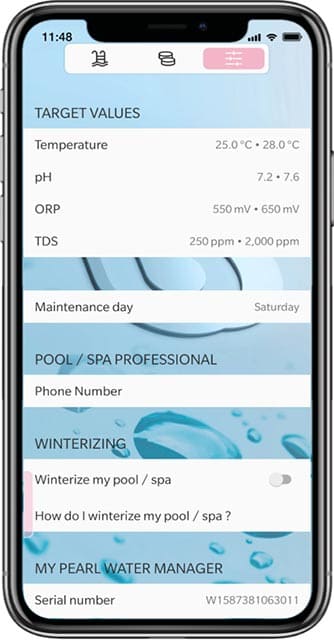
Can I also use a different charging cable for the Pearl Water Manager or my smartphone charging cable?
How can I add chemicals in mobile application?
Step 1: Come to home page of the app.

Step 2: Click on the bottom left catalog icon.

Step 3: Select the chemical.
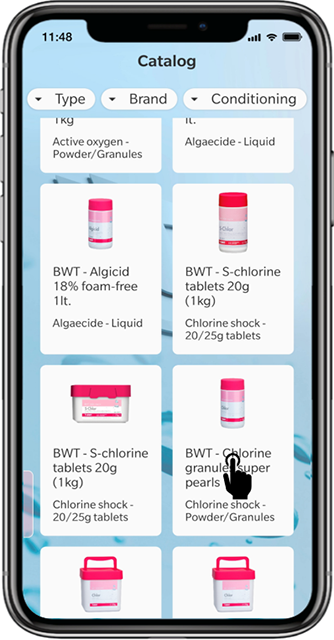
Step 4: Click on ‘’Use as default product’’ similarly you can add and remove the chemicals.
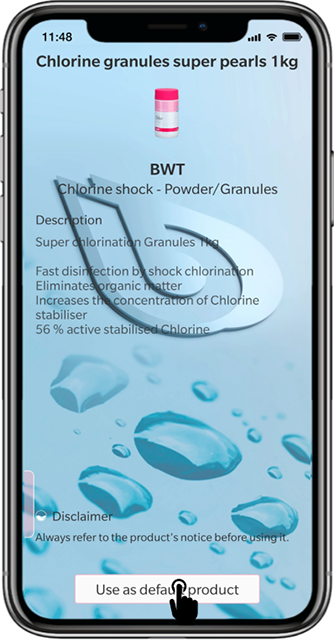
How to do factory reset?
Step 1: Click on your pool.

Step 2: Click on remote control.

Step 3: Click on Factory reset.
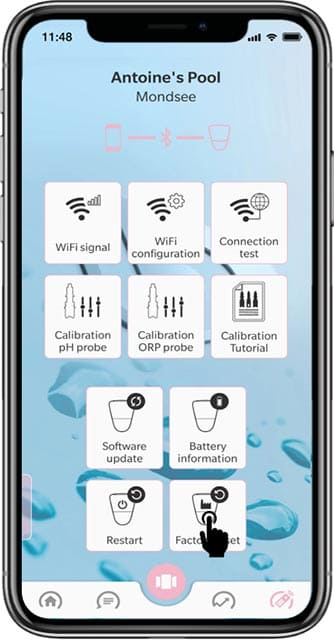
Can I leave the BWT Pearl Water Manager in the covered pool or skimmer?
Why can’t I login to the application?
Why can’t I receive any notification?
How deep can I submerge my Pearl Water Manager in the water?
How should I "winterize" or store the BWT Pearl Water Manager?











